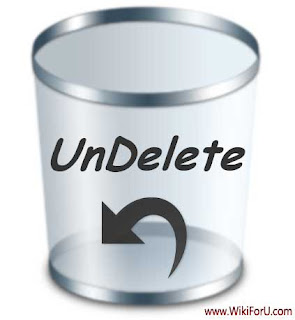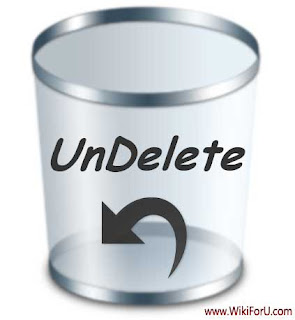 |
| Undelete Files in Windows |
There are so many times when you accidentally delete your important data. Sometimes, some operating system error or hardware failure causes the loss while most of the time, our own mistakes lead to removal or loss of very precious information. If you also accidentally deleted your data and now eager to get it back then you are in luck. Here, you will find a working trick or method to Un Delete your files in
Windows 7. In this method, we actually use a data recovery software or tool to recover lost files of
Folders in Windows 7. By the way, this method works on all Windows i.e. Windows XP, Windows 8 and Vista also. You can recover any type of data, whether it is a picture or photo, a video file, music file or presentation or worksheet. This tool recovers any kind of data.
You may also like:
Enable Aero in Windows Home Basic and Starter Edition
How To UnDelete Files in Windows
In this tutorial, we will be using a software or tool known as UnDelete Plus. This tool is 100% free, so you don't have to worry about the price. Follow the steps to download and install the software.
- Go to Software Download Page.
- Your download will start automatically.
- Now Run the file and install the software.
- Now run a Search for lost files.
- Customize your search according to your requirements.
- Restore the desired files or data.
Pretty Simple..Isn't it?